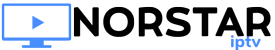Hello,
We have been advised that isps are causing these errors, it is recommended to try to uninstall and reinstall, if you are still having issues then trying the use of a VPN will help.
**Easy Startup Show Installation for Firestick**
Here's how to install the Startup Show app on your Firestick in a few simple steps:
**1. Enable Unknown Sources:**
On your Fire TV remote, press the center button 7 times.
Go to Settings > My Fire TV > Developer options.
Turn on Allow apps from unknown sources and ADB Debugging (optional).
**2. Download Downloader:**
Go to the Search bar on your Fire Stick home screen.
Type Downloader and select the app icon.
Install Downloader.
**3. Install Startup Show:**
Launch Downloader.
Enter the following URL: https://apg.ooo/sstv.apk (avoid clicking on links directly on messaging apps)
Click Go.
The app will download. Once finished, install it.
**4. Launch and Login:**
Open the Startup Show app.
Use the M3U and EPG links provided in your "Your NORSTAR Tv App Login Details" email (ensure you enter them exactly, including case sensitivity).
The content will update. Once finished, you can start watching!
**Bonus Tip:**
This EPG Link can be used with your M3U to use other streaming apps
**App Download Link:** https://guidexl.tv4.live
Note: We don't provide support for other apps, we only provide support for the Startup Show app
Thursday, July 18, 2024