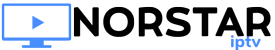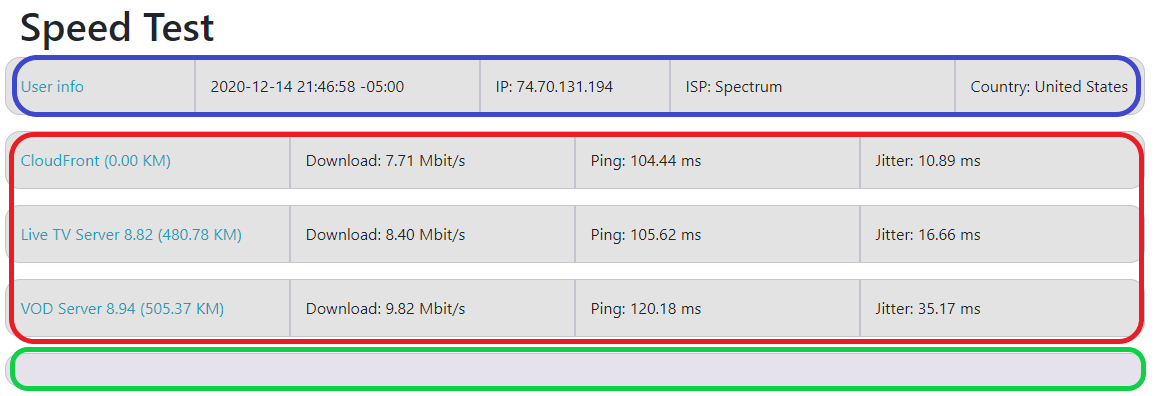Having Trouble Watching Live TV? Your TV was Working But Buffers Each Evening?
You pay for the fastest internet available and still get buffering. There's a simple reason for that, you're not getting what you pay for. Your internet speed changes throughout the day and night depending on how many people in your home are using the internet. Your internet can also be slowed if large amounts of people in your area are all online at the same time. In fact your internet is and can be effected by lots of factors and each home, device, router, wifi signal is unique because no two homes and streaming setups are exactly the same. The trick is to figure out the best setup and configuration works best for you and maximizes the most of your internet speed.
Here's what to do when you are receiving a buffering problem:
If you are having trouble with channels not loading or with buffering the very first thing you should do is a internet speed test from inside the Startup Show app settings. The speed test will let you know the download speed that your firestick or device is connecting to our servers. We recommend having 25mbps, if you have more than one TV or device watching you'll need even higher internet speeds.
After you perform the speed test the results you want are the download speeds for "Live TV" and "VOD" Those speeds need to be above 25mbps if the speed results are lower than 25mbps your internet speed is causing of your problem. Make sure your jitter is close to 30ms. The further away from 30ms in either direction can potentially cause a buffer
As you can see in this example the Live Tv Server Download speed is only 8.40mbps which is lower than the required 25mbps.
Check your internet speed at various times during the day and keep a log of the internet speed results you are getting for "Live TV" and "VOD" servers. It should become clearer at which times your internet speed is dropping. If your speed is extremely low you should call your ISP and have them test your internet. Predictably your ISP will always 100% of the time tell you that your internet speed is fine. This is where you show them your internet speed log and at which times you are having a problem to prove that your speeds are low and well below what you are paying for.
Here's a few other quick fixes which may maximize your internet speed:
1) Move your router to a higher position off the ground and also closer to your Firestick, TV or Android device. If you can plug your Firestick, TV or Android device directly into your router you may improve your internet speed a little. Which may be just what you need to prevent your issue.
2) If you have a dual band router, one with 2.4ghz and 5ghz try putting your Tv devices on one band 5ghz and all other devices on the 2.4ghz band.
3) If you are using a VPN try turning it off or switching to another server with a faster connection speed. VPN's can effect your internet speed greatly, sometimes positively and sometimes negatively. Can you test both with and without a VPN on? Just to see if that may correct your issue.