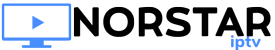Firestick Installation
- On your Fire TV, go to ‘Settings’ -> ‘My FireTv’ -> ‘Developer Options.’ or hit the home button 7 times.
- Turn on ‘Allow apps from Unknown Sources’
- From the Amazon Fire Stick main menu, go to ‘Search.’
- Type ‘Downloader’.
- Click on the Downloader app icon to download and install it.
- Launch the Downloader app.
- In the Downloader app main menu, enter one of the following URLs: http://apg.ooo/sstv.apk
- Click ‘Go’.
- The Startup Show installation file will now begin to download.
- Once the Startup Show app download process is complete, install it on your Amazon Fire TV.
- Click on ‘Open’ to Launch the Startup Show app on your FireStick.
- Login using the M3U and EPG links from the "Your NORSTAR Tv App Login Details" email that was sent to you.
- After you have logged in the content will update. You can begin watching TV once the Startup Show app is finished updating contents.