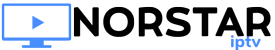GSE SMART IPTV
1. Download GSE PRO IPTV FROM APP STORE
2. On the left side, at the top click the 3 lines to open the menu.
3. Go To “remote playlist” and hit the “+” symbol in the top right.
4. Name the playlist as you wish. For example: SimpleIPTV.
5. Then enter your m3u playlist that was emailed to you. It will look similar to this: https://server/api/list/YOUR_EMAIL/PASSWORD/
6. Click “add”.
7. Now open the playlist you named.
8. Pick your channel and start streaming.