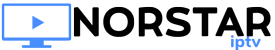IOS Devices
For iOS/iPhone/iPad app:
https://apps.apple.com/us/app/startup-show/id1483487566
Once you have installed the app for you device you will need to log in.
Please create an account (free trial/subscription) here on the site by clicking on
the “Buy a Subscription”. Instantly you well receive an email that your account is active.
You will need the M3U and EPG links from that email.